Digital Solutions
DDMC Milling Center
Dentis Digital Milling Center

Introducing Dentis Digital Milling Center
Prompt and accurate – save chair time and reduce stress.
IOS Submission
Order Process Manual
iTero
- 1. Call iTero at 1-800-577-8767
- 2. Add DDMC Lab ID: 427618
Medit
- 1. Go to the Medit Link and navigate to the Partners
- 2. Search for DDMC
- 3. Click Request Partnership to proceed
Cerec
- 1. Go to the Connect Case Center
- 2. Select My Favorite Contractor
- 3. Search DDMC and Click + Button
3Shape
- 1. Go to 3Shape Communicate Portal and navigate to the Connections
- 2. Select Add Connection
- 3. Search dmc@dentisusa.com and request connection
3D Shining
- 1. Go to Shining 3D dental Cloud and navigate to the Connection
- 2. Click + New in the top right corner to open the New Relationship network dialog
- 3. Enter the institution name to search for the designated lab. Click +, and confirmation dialog will appear
DEXIS
- 1. Open your imaging software, select the digital model, and click the DEXIS IS Connect button.
- 2. Verify the case in the DEXIS IS Connect web portal.
- 3. Select your connected lab (Dentis Digital Milling Center), fill out the form, and submit the case.
conventional Case Submission
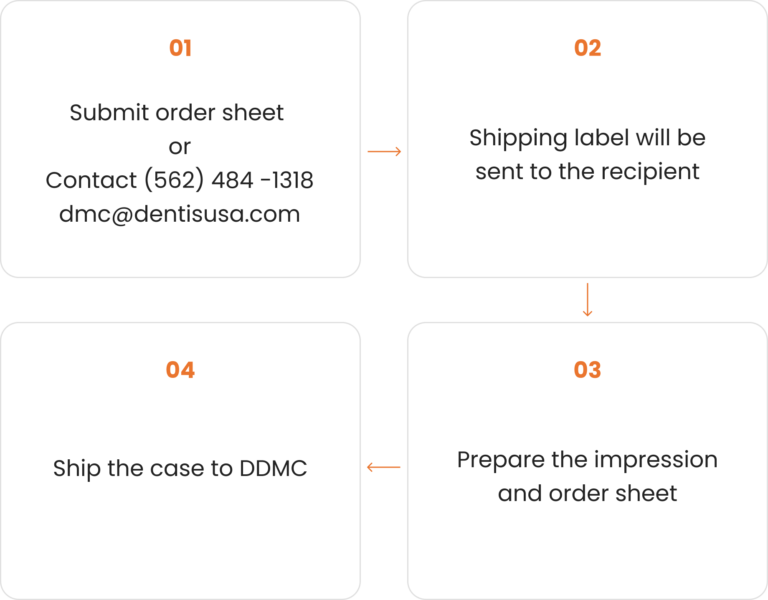
Process Schedule
Same Day
Orders received by 2:00 PM qualify for same-day processing
Next Day
Orders after 2:00 PM will be processed the next business day
Turnaround Time